Slash Your Internet Bill with Non-Cable Providers
Ready to slash your internet bill? Dive into the best cable-free alternatives and see how they can enhance your connectivity.

Alternative Internet Services
- Digital Subscriber Line (DSL)
- How it works: Uses existing telephone lines.
- Pros: Generally cheaper than cable; doesn’t require new wiring.
- Cons: Speeds can be slower compared to fiber and cable.
- Fiber Optic Internet
- How it works: Uses cutting-edge technology with fibers to transmit data.
- Pros: Offers the fastest internet speeds available.
- Cons: Limited availability in rural areas.
- Fixed Wireless Internet
- How it works: Uses antennas to connect a home to the internet.
- Pros: Good for rural areas without DSL or cable options.
- Cons: Weather can affect the reliability.
- Satellite Internet
- How it works: Satellite in space sends and receives your internet data.
- Pros: Available almost anywhere in the U.S.
- Cons: Higher latency and potentially slower speeds during bad weather.
- Mobile Broadband
- How it works: Uses cell phone networks to provide internet access.
- Pros: Highly flexible and mobile.
- Cons: Data caps and potential throttling.
Comparison Chart For Various Methods Of Obtaining Internet Without Cable In The USA
| Internet Type | Average Speed (Download) | Data Cap | User Satisfaction Rating (out of 5) |
|---|---|---|---|
| DSL | 5-35 Mbps | Often None | 3.2 |
| Fiber Optic | 50-1000 Mbps | Often None | 4.5 |
| Fixed Wireless | 10-50 Mbps | 10-500 GB | 3.5 |
| Satellite | 12-100 Mbps | 10-100 GB | 2.8 |
| Mobile Broadband | 5-50 Mbps | 5-50 GB | 3.0 |
Cost Comparison Chart
| Region | DSL ($/month) | Fiber Optic ($/month) | Fixed Wireless ($/month) | Satellite ($/month) | Mobile Broadband ($/month) |
|---|---|---|---|---|---|
| Northeast | $40 | $70 | $50 | $100 | $60 |
| Midwest | $35 | $65 | $55 | $100 | $65 |
| Southeast | $38 | $60 | $60 | $100 | $55 |
| Southwest | $35 | $55 | $65 | $100 | $60 |
| West | $45 | $75 | $70 | $100 | $70 |
| California | $50 | $80 | $75 | $100 | $75 |
| Texas | $45 | $70 | $60 | $100 | $65 |
| Florida | $40 | $60 | $55 | $100 | $55 |
| New York | $50 | $90 | $80 | $100 | $80 |
| Illinois | $40 | $70 | $50 | $100 | $60 |
Best And Cheapest Non-Cable Internet Options In USA
| Provider | Technology | Average Speed | Monthly Cost | Data Cap | Coverage Area |
|---|---|---|---|---|---|
| Starlink | Satellite | 100-200 Mbps | $110 | None | Nationwide |
| Verizon 5G | Fixed Wireless | 300 Mbps | $70 | None | Select Cities |
| AT&T Fiber | Fiber Optic | 300 Mbps | $55 | None | Select Regions |
| T-Mobile Home | Fixed Wireless | 100 Mbps | $50 | None | Nationwide |
| HughesNet | Satellite | 25 Mbps | $65 | 10-50 GB | Nationwide |
| Viasat | Satellite | 12-100 Mbps | $70 | 40-150 GB | Nationwide |
| Spectrum | Fiber Optic | 200 Mbps | $50 | None | Nationwide |
| CenturyLink | DSL | 100 Mbps | $50 | None | Nationwide |
Source From:
2.https://edition.cnn.com/cnn-underscored/home/how-to-get-internet-without-cable
3.https://www.highspeedinternet.com/resources/how-to-get-internet-without-a-phone-line-or-cable
Detailed Analysis
To better understand these options, a detailed analysis can highlight the feasibility and performance of non-cable internet solutions:
- Speed Comparison: Fiber optic offers up to 1 Gbps, while DSL might offer only up to 100 Mbps.
- Cost Analysis: Monthly costs can range from $30 for basic DSL to $70 or more for high-speed fiber.
- Availability: Fiber optic is primarily available in urban areas, whereas satellite internet covers most of the U.S. geography.
Bullet List: Quick Tips for Choosing the Right Service
- Assess Your Needs: Consider what you primarily use the internet for: streaming, gaming, or basic browsing?
- Check Availability: Use online tools to check which services are available in your area.
- Compare Prices: Look at both the monthly cost and any installation or equipment fees.
- Read Reviews: Check customer reviews for reliability and customer service.
- Consider Data Caps: Especially important for satellite and mobile broadband options.
Maximizing Your Savings
Here are a few tips to ensure you get the best deal when switching from cable:
- Check for Bundles: Some providers offer bundles that include internet, voice, and sometimes even cellular service at a discounted rate.
- Buy Your Equipment: Renting modems and routers can add up over time. Buying your equipment upfront can lead to savings in the long run.
- Negotiate: Don’t be afraid to negotiate with providers. They often have promotions or discounts available, especially if you are switching from another company.
- Monitor Your Usage: If you choose a plan with data caps, be sure to monitor your usage to avoid overage fees.
FAQ Section
- Q: Can I get internet without a phone line?
- A: Yes, options like fiber, fixed wireless, and satellite do not require a phone line.
- Q: What is the cheapest way to get internet without cable?
- A: Generally, DSL is the most cost-effective choice if available.
- Q: How reliable is satellite internet?
- A: It’s reliable but can be affected by weather conditions and has higher latency than other types.
In the digital age, having access to reliable and affordable internet is essential. For those looking to cut the cord and move away from traditional cable internet services, there are plenty of great alternatives. These options provide competitive speeds, reliable connections, and often come at a fraction of the cost. Whether you’re a casual user, a remote worker, or someone who streams content regularly, finding the best and cheapest non-cable internet option in the USA can significantly impact your connectivity experience and budget. Here, we explore some of the top alternatives available today to help you make an informed decision.
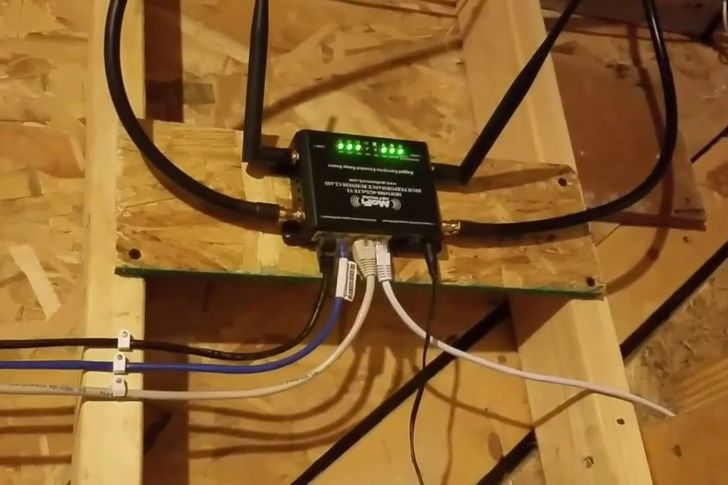
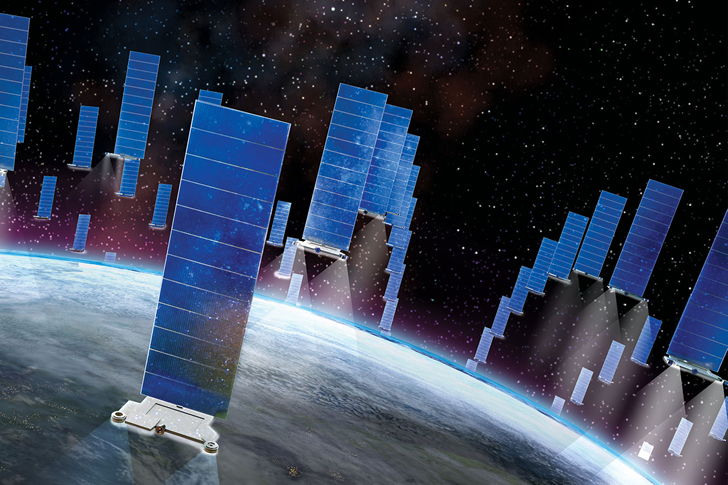







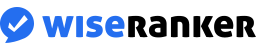

Recent Comments