How To Get Cheap Security Camera Solutions For Your Business
Finding affordable security camera solutions for your business while maintaining quality and effectiveness is critical for safeguarding your premises without breaking the bank. Here are some practical steps to get cheap security camera solutions:

Why Choose Affordable Security Cameras?
Security cameras provide peace of mind and protection. Affordable options can offer high-quality features similar to more expensive models.
Frequently Asked Questions (FAQ)
Q: Are cheap security cameras reliable?
A: Yes, many affordable security cameras are reliable and offer good features. It’s important to research and choose reputable brands.
Q: What features should I look for in a budget security camera?
A: Look for features such as high resolution, night vision, motion detection, and cloud storage options.
Cost Analysis of Security Cameras
To understand the affordability of security cameras, let’s analyze the various cost components involved.
| Component | Description | Cost Range (per camera) |
|---|---|---|
| Camera | Basic to advanced features | $20 – $200 |
| Installation | Professional setup or DIY installation kits | $0 – $150 |
| Storage | Local storage (SD card) or cloud storage subscriptions | $0 – $10/month |
| Additional Features | Motion detection, night vision, two-way audio, smart home integration | $0 – $50 |
Analyzing Affordable Security Camera Options
By examining the table above, we can identify how different factors contribute to the overall cost of a security camera system. Let’s break down these components to find the most cost-effective solutions:
h2 Camera Features
Affordable cameras can still offer essential features such as high-definition video, night vision, and motion detection. Evaluate the specifications to ensure they meet your needs.
h2 Installation
DIY installation can save money compared to professional setup services. Many affordable cameras are designed for easy self-installation.
h2 Storage Options
Local storage using SD cards can be a cost-effective option. For those preferring cloud storage, look for affordable subscription plans.
Statistical Analysis of Security Camera Costs
To illustrate the range of costs and affordability, we can analyze data from various brands and models.
| Brand | Model | Resolution | Price (per camera) | Storage Options | Additional Features |
|---|---|---|---|---|---|
| Wyze | Cam v3 | 1080p | $30 | Free (local), Cloud ($2/month) | Night vision, motion detection, two-way audio |
| Blink | Mini | 1080p | $35 | Free (local), Cloud ($3/month) | Motion detection, Alexa integration |
| TP-Link | Kasa Spot | 1080p | $40 | Free (local), Cloud ($4/month) | Night vision, motion detection, two-way audio |
| Zmodo | Sight 180 | 1080p | $50 | Free (local), Cloud ($5/month) | Motion detection, wide-angle lens |
| YI | Home Camera 3 | 1080p | $25 | Free (local), Cloud ($5/month) | Night vision, motion detection, two-way audio |
Tips for Finding Affordable Security Cameras
To ensure you get a good and cheap security camera, consider these tips:
- Compare Features: Make sure the camera offers essential features like HD resolution, night vision, and motion detection.
- Check Reviews: Look for user reviews and ratings to gauge reliability and performance.
- Evaluate Storage Costs: Consider long-term storage costs, especially if opting for cloud storage.
- Look for Bundles: Some brands offer discounted bundles that include multiple cameras or accessories.
- Utilize Promotions: Take advantage of sales events, discounts, and promotions to save on your purchase.
Conclusion
Finding a good and cheap security camera involves understanding the cost components, researching options, and leveraging available discounts and promotions. By being informed and strategic, you can secure your home or business effectively without overspending. Start exploring affordable security camera options today to enhance your security and peace of mind.









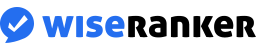

Recent Comments